GPS Tracker for Carnt
Live tracking, route history, and multiple alerts: You’llalways be able to find your car. Keep it safe from theft
with a GPS car trackers.
- Car Trackers that Requires Installation: Hardwired and OBD types
- vehicle, motorcycles
- Polymer battery 300 mah
- More than 100 countries with 4G technology.
- boats, scooters, motorcycles, beekeeping, horseback riding, containers, wood, garden tools, and luggage.
- 70mA丨DC 9-90V
- More than 100 countries with 4G technology.
- Battery-Powered Car GPS Tracker Without Installation
- boats, scooters, motorcycles, beekeeping, horseback riding, containers, wood, garden tools, and luggage.
- 8000mAH丨Up to 90 days on standby.
- More than 100 countries with 4G technology.
- boats, scooters, motorcycles, beekeeping, horseback riding, containers, wood, garden tools, and luggage.
- 3000mAH丨Up to 45 days on standby.
- More than 100 countries with 4G technology.
- boats, scooters, motorcycles, beekeeping, horseback riding, containers, wood, garden tools, and luggage.
- 1200mAH丨Up to 14 days on standby.
- More than 100 countries with 4G technology.
Features of our Car Tracking Device

Live tracking
Know the real-time location and share it with the police.
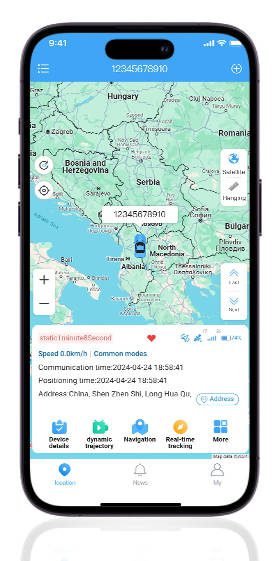
Live tracking
Know the real-time location and share it with the police.
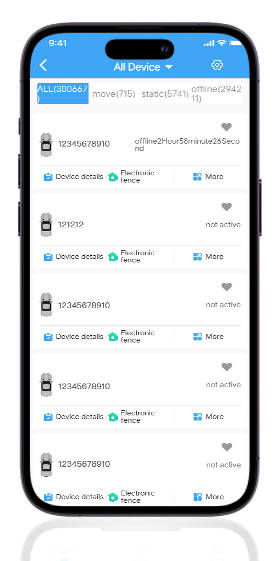
Live tracking
Know the real-time location and share it with the police.
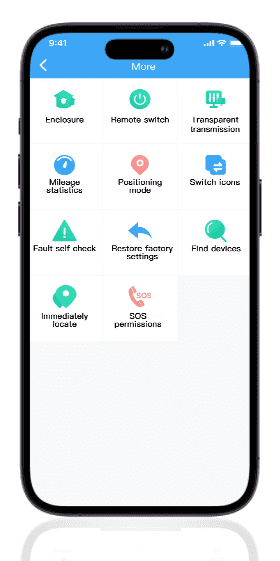
Live tracking
Know the real-time location and share it with the police.
Live Track and Receive Notifications from Your Car
Track your vehicle in real time, from anywhere. Our GPS tracker for cars are equipped with M2M SIM cards that provide network connection even where phone don’t receive signal, with coverage in over 100 countries. As a result, the device can send out alerts instantly to all the phones/PC you have logged in via emails and push notification.
Most importantly the device has GPS accuracy range of 5 meters so you can pinpoint exact location on the map.
We have designed unique alerts depending on the tracker’s connectivity to the power source.
Invest in Car Security to Drive with Confidence.
You invested a lot of time in choosing the brand, model, and color of your dream car, a place where you want to spend quality time. The same level of effort you put into selecting your car is also necessary to protect it from theft. This is especially important because, as the automotive market continues to expand rapidly each year, car thefts are also increasing.
A ZOOBII GPS tracker is a great choice to protect your car for a number of reasons. From detecting the theft attempt even before happening, to informing the owner about the overall status of the vehicle, a GPS Tracker surpasses any conventional security system in place today.
At GPS, we developed tracking devices that gives car owners the confidence to know they are safe at all times.
Install Tracking Devices Where Conventional Car Security Fails.
Conventional security systems such as remote keylocks are failing even in luxury cars. Methods such as relay attacks can easily bypass those keylocks within minutes.
Installing a car tracking device will instantly inform you when the car is turned on without your consent. Even if you have installed a wheel lock or any conventional lock system significant damage will occur in the event of theft.
Our tracking devices will inform you of a theft attempt by sending a notification to your phone through a vibrational alarm so that you can act fast and reduce the damage.
Track and Monitor your Car Anytime Anywhere
Smart phones play a major role in our daily life. So why don’t we use it to protect what we love.?
Our tracking devices come with a free of charge app that can be downloaded on iPhone and android phones. One of the key players in effective GPS tracking is the app associated to it. Since we live in an era where fast response is very much needed, the app must be lightweight and easy to use.
ZOOBII GPS’s Fniot portal is designed keeping in mind the emergencies you may face.
Car Trackers Built to Last Longer.
As you cruise around different weather and land conditions, the tracker device also might go through extreme conditions such as heat, and water splashes.
GPS trackers from ZOOBII are water- resistant and are able to bear with temperatures from -5ºF up to 170ºF. We have included a small battery of 200mAh for tracker devices that runs on car battery. This will help to alert the car owner if the device is removed on purpose. The strong magnetic force of our tracker makes it difficult to be shakenoff.
On all orders
30-day return policy
Delivery the next day
30-day guarantee
- Free return shipping within 30 days
- Easy and hassle-free refund process
- Peace of mind knowing that you can try our products risk-free
- Friendly and knowledgeable customer service team always ready to help
3 simple steps to get a personalized quote
1
Fill out the contact form
2
Fill out the contact form
3
Fill out the contact form
Don’t wait until it’s too late
- Real-time tracking
- Anti-theft alarm
- 365-day route log
- Instant notifications
- Coverage in +100 countries
- And more
Comments from
our clients
Frequently asked questions
Virtual fence setting:
Users define a specific area on the map, such as home, community, park, etc., through the mobile app or device platform. This area can be circular (based on radius) or polygonal.
Location collection:
GPS trackers regularly obtain pet location information through satellites, Wi-Fi or base stations, and send data to the cloud.
Regional monitoring:
The system continuously compares the real-time location of the tracker with the preset geofence range to determine whether the target is in a safe area.
Trigger notification:
When the device detects that the pet enters or leaves the set area, the cloud system will send a reminder to the user through the app, SMS or other means.
Operation response:
Users can take timely actions based on the notification, such as checking the real-time location, adjusting the fence range, or quickly finding the pet.
Technical support:
GPS positioning: Provides high-precision location data worldwide.
Assistive technology: Use Wi-Fi or base station positioning to enhance positioning, especially in weak signals or indoor environments.
Low power design: Extend device battery life and ensure stable real-time monitoring.
The ultimate goal of the geofencing function is to improve the safety of pets, avoid getting lost or entering dangerous areas, and is one of the important technical highlights of pet GPS devices.
What are the applications of geofencing for GPS trackers in business?
So we have learned that geofencing allows us to guard or fence a physical location. In addition, all the applications of geofencing in business
First and foremost, it helps with fleet management, improves route efficiency, and ensures that drivers stay on track because companies can monitor when vehicles enter or leave designated areas. When valuable equipment or inventory moves out of authorized areas, companies can set alarms. This will provide asset security for companies. This helps reduce theft and improve security.
It can also help companies track time and attendance: employers can use geofencing to automatically record employees’ in and out time based on their presence at the work location.
Geofencing helps with logistics and transportation: companies can monitor goods in transit and receive notifications at key points on the transportation route.
Compliance monitoring: For safety or regulatory reasons, some industries use geofencing to ensure that employees or equipment remain in authorized areas.
Other Common Applications of GPS Tracker Geofencing
The most common use of geofencing is for child safety. By using a ZOOBLLGPS tracker and setting up geofencing in it, parents can receive alerts when their children enter or leave a designated safe area, such as a school or home.
Geofencing can also be used to track pets. If the pet wanders outside the set range, the pet owner will receive a notification.
Wildlife authorities and researchers are setting up geofencing in trackers to track the movement of animals and receive alerts when they enter or leave a specific habitat.
Collar-style GPS trackers
Features: Directly integrated into the pet’s collar, convenient for daily wear, usually designed to be lightweight and waterproof.
How to install: Adjust the GPS tracking collar to a tightness suitable for the pet’s neck (two fingers can be inserted).
Make sure the device is firmly fixed to prevent sliding or falling off.
Turn on the device and bind the pet’s information through the App to complete the setup.
Pendant-style GPS tracker
Features: Small pendant that can be hung on any collar or harness, with strong flexibility.
How to install: Install the tracker’s hook or connector on the pet’s existing collar or harness.
Make sure the pendant is tight and not easy to fall off.
Turn on the tracker and complete the device activation and positioning settings in the App.
Backpack-style GPS tracker
Features: Suitable for larger pets (such as service dogs or pets that frequently move outdoors), usually with a larger built-in battery capacity.
How to install: Install the GPS tracker on a dedicated pet backpack, making sure it is firmly connected to the backpack.
Make sure the backpack fits the pet’s body size and does not affect its activities.
Turn on the tracker and connect to the App for initial setup and area monitoring settings.
Embedded GPS Chip (Less Used)
Features: A microchip embedded under the pet’s skin, with long battery life but single function.
Installation Method: Subcutaneous implantation surgery is required by a professional veterinarian.
After implantation, location information needs to be read by a dedicated device (generally does not provide real-time tracking function).
Setup: Install GPS Tracker on Motorcycle
Activate GPS Tracker: First, you have purchased a ZOOBLLGPS Tracker for motorcycle safety. Before installing the tracker on your motorcycle, make sure that the tracker has been properly activated and configured according to the manufacturer’s instructions.
Get Battery – To install the tracker, you need to get the battery of the motorcycle. Generally, the motorcycle battery is placed under the seat, and you need to follow the instructions in the vehicle manufacturer’s manual.
Remove Terminal Protector: Once you can access the battery, carefully remove the protector from the battery terminal so that you can safely connect the locator cable.
Connect Cable: The most important feature is that the ZOOBLLGPS Tracker usually comes with a red and black cable. Connect the red cable to the positive terminal (+) of the battery and the black cable to the negative terminal (-) of the battery. Make sure the connection is secure.
Clean the surface to which you are attaching the device: Use an electrical contact cleaner to make sure the surface to which you are attaching the locator is clean and free of dirt or grease. This will ensure better adhesion.
Remove the Velcro and stick it: Apply a piece of sticky Velcro to the surface you cleaned previously. Make sure it is firmly attached and there are no bubbles underneath.
Stick the tracker face up to the sticker: ZOOBLLGPS trackers usually have one side with the GPS antenna facing up. Press the locator firmly onto the Velcro to secure it in place.
Connect the locator to the terminal: Connect the locator cable to the terminal that you previously connected to the battery. Make sure the connection is secure and there is no slack.
Check the indicator light: After connecting the tracker, check if the GPS indicator light is blue. This means that the device is receiving GPS signals and is ready to work.
Flashing green LED light – Some ZOOBLLGPS trackers may indicate internet connectivity by flashing a green LED light. This means that the device is online and can send location data to the tracking platform.
Installation considerations
Waterproofness: Choose a waterproof device that suits your pet’s living habits (such as liking to play in water).
Comfort: Avoid devices that are too heavy or have unreasonable designs that affect pets’ movements.
Firmness: Ensure that the device is not easy to fall off after installation, especially for active pets.
Initial test: After installation, perform functional tests through the mobile app, including positioning, fence setting, etc., to ensure that the device works properly.
Choosing the appropriate installation method according to different types of devices and pets’ habits can make the GPS tracker work better and protect your pet’s safety.
GPS trackers protect children, allowing parents to keep track of their children’s dynamics at any time through real-time positioning and intelligent monitoring functions, reducing the risk of getting lost, lost or encountering danger. This device is mostly in the form of a watch, pendant or small device, combined with an app to provide a variety of security protection. Crimes against children are increasing every year. Parents are worried about the overall safety of their children. They are not safe even in school or in the park, which makes parents very worried. Fortunately, technological advances have provided us with practical tools to improve the safety of your loved ones. Child trackers are such an effective tool that can give parents peace of mind.
These devices are not limited to real-time tracking of our children’s location, but also provide a series of additional features that are very useful to us.
The main functions of GPS trackers to protect children:
Real-time positioning
GPS trackers can accurately locate the location of children and transmit data to the parent’s mobile app.
Parents can check their children’s current location at any time without worrying about whether they have arrived at their destination safely.
GPS tracker is the abbreviation of Global Positioning System, which is a device that uses satellites to determine and record the exact location of objects or people. These devices come in various shapes and sizes, are small and portable, and can be integrated into vehicles, backpacks, luggage, bicycles, pets, etc. for tracking.
The standard operation of GPS trackers is as follows: a network of satellites orbiting the earth sends a constant signal, which is received and processed by the tracker, which then uses the Internet to send the data to the end user.
Electronic Fence (Geofence)
Parents can set a safe activity range on the app, such as school, home, or park, etc.
Once the child goes beyond the range, the system will immediately send a notification to the parent to alert the possible risks.
Historical Track Playback
The device records the child’s movement trajectory, and parents can view the child’s activity route over a period of time to understand where they have been. GPS trackers record the routes taken by children, allowing parents to review the journey and ensure their children’s safety. These features are very useful for older children who may go to school alone or participate in extracurricular activities.
Helps to determine whether there is abnormal behavior or risk.
SOS Emergency Help
Most GPS trackers come with a one-click SOS function, and children can press the help button in an emergency.
Parents will receive an immediate alert and know the child’s precise location at the same time, so they can take quick action. ZOOBLLGPS devices have an alarm button that children can activate in an emergency. This feature will immediately send an alert to parents, allowing them to take quick action to ensure their children’s safety if they feel danger.
Environmental monitoring (some devices)
Some advanced devices support remote monitoring of the surrounding environment to help parents determine whether the environment their children are in is safe.
Activity monitoring
Additional features include step counting and activity monitoring to help parents understand their children’s exercise and health. This feature allows the GPS tracker to establish virtual fences or geo-fences to demarcate areas that children can enter. This feature will help children avoid wandering around and getting lost. It will provide safety for children and peace of mind for parents. Parents can set up these geo-fences to receive instant notifications when their children enter or leave specific areas (such as schools, communities, parks, or friends’ homes).
Installation and use of GPS trackers
Wearing form: usually a watch, necklace, pendant or clip, suitable for children to wear daily.
App settings: Download the corresponding mobile app, bind the device and complete basic settings (such as electronic fences, safety contacts, etc.).
Charging and maintenance: Charge regularly to ensure that the device is always available. Check if the device is securely worn to avoid losing it.
Scenarios for GPS trackers to protect children
Going to school and returning home: Ensure that your child arrives at school or goes home safely to avoid getting lost or having an accident on the way.
Outings: Keep track of your child’s location in real time in parks, playgrounds and other places to prevent them from getting lost.
Travel or public places: Quickly locate your child in crowded places to avoid the danger of dispersion.
Emergency help: When your child is alone, you can contact your parents in time through the GPS device when encountering emergencies.
Advantages of GPS trackers
Improve the safety of your child’s activities and reduce parents’ anxiety.
Timely warn of abnormal behavior or dangerous situations to avoid escalation of problems.
Easy to operate and suitable for children of different ages.
Imagine that your child is on a school trip to a remote area. Even if a teacher or guardian is present, he still risks getting lost.
With a GPS tracker integrated in the backpack, you can track their whereabouts in real time to ensure their safety. If they leave the team or are in danger, you can respond quickly through the alarm button.
Or imagine another situation, your child has grown up and now wants to go to school or the park alone. You will obviously be afraid to let them go alone, but your fear can also cause your child to lose confidence in himself.
The solution is simple: give them a tracker that goes in their backpack (for their safety and your peace of mind, you clarify). You set a geofence around the route it must travel, and if it deviates from the established route, your phone will be notified. If it deviates from the usual route or something goes wrong, it will notify you.
The ZOOBLLGPS Tracker provides the location of any place in the world in real time and has a cumulative route history of 365 days. Thanks to its SIM card, it transmits the exact location at all times.
There are other types of wrist-worn or watch-type devices for children, but since there is no SIM card, there are problems with signal reception and sometimes it takes some time to connect and receive and send information. The positioning of these watches is not as good as that of GPS trackers.
In addition, the signal of the GPS tracker for children can easily overcome obstacles. The device can be easily put into a backpack, a jacket pocket or anywhere on the body without losing accuracy.
GPS trackers are the highest level of security you can provide to your vehicle. There are many examples where GPS trackers have become a central point in finding lost cars. Shockingly, vehicle theft rates are increasing day by day.
Hollywood actor Tom Cruise is the latest victim of car theft. His SUV was stolen and later recovered with the help of a locator. Here we will discuss where in your car you can safely place a car tracker without being noticed. When placing a GPS tracking device in your car, you need to consider signal reception, concealment, and security. Here are some common and suitable locations for placing a GPS tracker:
- Under the dashboard
Features: Close to the power supply in the car, easy to connect to the power supply and wiring.
Advantages: High concealment, not easy to be found after installation.
Notes: Make sure not to block the GPS signal receiving module.
- Under the seat
Features: The device can be hidden under the seat bottom or near the slide rail.
Advantages: Easy to install, more stable signal, better concealment.
Notes: Avoid the tracker from being accidentally kicked by the seat adjustment or passengers.
- Inside the trunk
Features: Suitable for GPS trackers with external antennas.
Advantages: Very concealed and difficult to detect.
Notes: Metal trunks may weaken the signal, and an external antenna is required.
- Inside the bumper
Features: Placed in the internal space of the front or rear bumper of the car.
Advantages: Highly concealed and not easy to be detected.
Notes: Make sure the device is waterproof and vibration-resistant to avoid signal obstruction.
- Under the car
Features: Fixed to the metal frame at the bottom of the vehicle.
Advantages: Very concealed, especially suitable for short-term tracking.
Notes: Choose a magnetic GPS tracker and make sure the device is waterproof, dustproof and impact-resistant.
- Glove box
Features: Placed in the glove box inside the car.
Advantages: Simple installation and relatively stable signal reception.
Notes: May be moved or taken away by people in the car at will.
- Inside the door
Features: Hidden behind the storage box or lining inside the door.
Advantages: Highly concealed and not easy to be found.
Note: Avoid blocking the signal during installation. It is recommended to choose a high-sensitivity device.
- Inside the hood
Features: Installed in the engine compartment, usually fixed in the edge area.
Advantages: Concealed, suitable for professional installation.
Notes: High temperature environment may affect the performance of the device, and high temperature resistant models need to be selected.
- Roof rack
Features: Hidden inside or under the roof rack.
Advantages: Stable signal reception.
Notes: Only suitable for vehicles with luggage racks and ensure waterproof performance.
- Inside the spare tire
Features: Placed inside the spare tire or wheel hub in the trunk.
Advantages: High concealment, suitable for long-term tracking.
Notes: Need to be firmly fixed to prevent the tracker from loosening or being removed.
Several other places to consider when placing GPS trackers on motor vehicles
- Under the seat cushion: The seat cushion can easily accommodate a small GPS tracker without affecting comfort. You need the help of a technician to install it. Most importantly, please check the feasibility of this option with your car service team, because some seats may lose integrity after opening the cushion.
- Inside the brake light: The brake light leaves a fair amount of space to place the GPS tracker. With the light cover open, you can place the tracking device without tampering with the wiring. Make sure the device stays secure inside the compartment, or you will hear noise while driving.
- Sun visor: The sun visor above the dashboard or passenger seat is also a good place to add the GPS tracker device.
The best place to place the GPS tracking device is inside the car along with the battery
As we discussed earlier, you can get creative in the world of car trackers. This type of GPS tracker will come with a magnetic mount. It can be placed anywhere there are metal parts on the vehicle. But make sure not to place it near the gas tank or its pipes. As mentioned before, the focus should be on placing the car tracker where it can be directly connected without anything in between (at least!!!).
Common Mistakes in Placing GPS Trackers on Cars and How to Avoid Them
Avoid placing the tracker under metal objects, such as the engine compartment or thick panels, as these objects will block satellite signals. Always hide the tracker in a discreet place. A conspicuous or easily accessible location can make the tracker easy to detect or tamper with.
Make sure to stay close to a stable power source or battery to avoid power outages.
Proper placement maximizes efficiency while ensuring signal strength and security.
Car GPS Tracker Without Internal Battery
The only place this type of vehicle tracker can fit is the OBD II port or a separate connection to the car battery. Trackers without internal batteries have both advantages and disadvantages.
Conclusion
There is no doubt that a vehicle tracker will be an ideal solution for car security. The placement of the tracking device in the car depends on the product itself. For the best GPS tracker performance, prioritize a location that supports the device’s battery type and manufacturing quality, and always verify signal strength after installation… For more information, you can contact us.
Things to note when installing a GPS tracker
Signal reception: Make sure the area where the tracker is placed is not completely blocked by metal or sealed objects, which will affect signal reception.
Waterproof and dustproof: For external installations (such as under the car or bumper), the device needs to have good waterproof and shock resistance.
Concealment: Choose a highly concealed location based on the purpose of use to prevent the device from being discovered or damaged.
Power supply: Some trackers need to be connected to the car power supply. Make sure the wiring is safe and hidden during installation.
An Apple Air Tag is a small tracking device that is mainly used to track keys and wallets, and that is what it is for. They work by transmitting a Bluetooth beacon every few minutes over radio frequencies. This beacon reports the last location of the item it pinged to your iPhone, tablet, or any other device. Although its main purpose is to track lost keys and wallets, some people try to use it for sinister purposes such as tracking people or vehicles without their knowledge. If you are scared about this, then don’t worry, this article will help you find hidden Apple AirTags in your car easily. So now let’s discuss how to find AirTags in my car? :
Step 1: Detect using iPhone or compatible device
Detect unknown AirTags nearby:
If you are using an iPhone, go to the Find My app.
Tap on the Items tab and see if there is a notification that says “An unknown AirTag is moving with you.”
Check for notifications:
If your iPhone finds an AirTag that is not paired with your device, it will send a notification.
Tap on the notification to see the AirTag’s serial number and location information.
Step 2: Listen for AirTags
AirTags’ automatic alarm: If an AirTag is set to track and is away from its owner for more than a period of time (usually 8 to 24 hours), it will beep.
Keep quiet while checking the interior of the car: Park the vehicle, turn off the music and air conditioning, and listen carefully for any unusual beeping sounds.
Step 3: Physically check possible hiding spots in the car
AirTags are small (31.9 mm in diameter and 8 mm in height) and may be hidden in places that are not easy to find in the car. Here are some common inspection points:
Under the seat: Check the seat rails and the bottom gap.
Storage compartments and cup holders: Take a close look at the space in the glove box, door storage slots, and center armrest.
Trunk: Especially the spare tire position and the trunk side wall sandwich.
Roof lining: If there is a loose or easily opened roof lining, it may be hiding an AirTag.
Under the vehicle or bumper: External magnetic suction installation may appear in the metal area under the vehicle or on the inside of the bumper.
Seat gaps and behind cushions: Check where the seat meets the backrest and whether there is anything attached in the gap.
Luggage rack or antenna housing: Roof racks or hidden antenna housings are also potential points.
Step 4: Use Bluetooth scanning tools
Download Bluetooth scanning apps:
There are free Bluetooth scanning tools for both iOS and Android, such as LightBlue or BLE Scanner.
Open the app and scan for Bluetooth devices around.
If a Bluetooth signal with a name like “AirTag” or an unnamed device is detected, record the signal strength (RSSI value)-the higher the value, the closer the device is.
Mobile device to find the location:
Use the strength of the Bluetooth signal to gradually approach the location of the AirTag.
Step 5: Contact Apple Support
If you find an AirTag but are not sure who it belongs to, you can bring it close to an iPhone (supports NFC) and use the pop-up notification to get the device serial number.
Open the notification of the “Find” app and contact Apple Support with the serial number to confirm the identity of the AirTag owner.
Prevention measures
Regularly check the vehicle: Make a habit of regularly checking the hidden corners of the car.
Use anti-tracking tools: Consider using a dedicated RF (radio frequency) detector to scan the car for tracking devices.
Act now: If you find an AirTag and confirm it is not yours, do not take it home to prevent further privacy exposure.
Other ways to find AirTag in Car
- Listen for beeps
You can check if the car makes any unfamiliar beeps, because AirTags separated from their owners will start beeping after 8-24 hours.
- Conduct a thorough body search:
Check all areas of the vehicle, including under the seats, in the cabin, trunk, etc.
Look for a small white, round device about the size of a coin
- Use a Bluetooth scanning app:
Download a Bluetooth scanner app
Look for devices with the name “AirTag” or a string of numbers and letters
- Check for patterns:
If you suspect you’re being tracked, pay attention to any unusual encounters or if someone seems to know your location unexpectedly
- Check regularly:
Make a habit of checking your car regularly, especially after parking it in a public area
Is this a cause for concern?
Unlike GPS trackers, AirTags are not powerful tracking devices, they can’t send real-time notifications, and their servers take a long time to update your exact location. If you can find the device quickly, you can easily disable it. If you’re worried about being tracked without your knowledge, it’s best to notify the authorities.
However, we remind you that if you do find an unknown AirTag, be sure to handle the situation carefully and safely.
Fighting GPS jammers can protect the integrity of GPS signals and the normal functioning of devices, especially in the face of signal interference or attempted sabotage, by:
- Understand how GPS jammers work
Interference method: GPS jammers cover or mask legitimate GPS signals by transmitting strong signals at the same or similar frequencies as satellite signals.
Common impact: GPS devices cannot receive positioning data or provide incorrect location information.
- Improve device anti-interference capabilities
Use high-gain antennas
High-gain antennas can enhance the reception of legitimate GPS signals and reduce the impact of interference signals.
Consider using directional antennas to focus on receiving signals from satellites.
Shielding interference signals
Install GPS filters (Bandpass Filters) to block interference signals in non-GPS bands.
Upgrade to anti-interference GPS receivers
Use GPS devices with anti-interference and anti-spoofing functions, which can filter out abnormal signals.
Multi-band support
GPS devices that support multiple bands such as L1 and L2 can better resist single-band interference.
- Use auxiliary positioning technology
Combined with multi-mode positioning
Multi-system joint positioning technologies such as GPS+GLONASS and GPS+Beidou can improve positioning accuracy and reduce the impact of interference from a single system.
Assisted technology (A-GPS)
Using auxiliary positioning technologies such as cellular networks and Wi-Fi, even if the GPS signal is interfered with, it can maintain approximate positioning through other means.
Inertial navigation system (INS)
When the GPS signal is lost, the inertial navigation system is relied on to calculate the relative position through the accelerometer and gyroscope.
- Monitor and detect GPS interference
Install interference detection equipment
Use GPS interference detectors to monitor abnormal signal sources in the environment and quickly find jammers.
Data anomaly analysis
Check the operation log of the GPS device to observe whether there is a sudden signal interruption or jump.
Real-time alarm system
Deploy GPS devices with interference alarm function to issue notifications in time once abnormal signals are detected.
- Improve the signal reception environment
Avoid blind spots
Ensure that the GPS antenna is installed in an unobstructed position, such as on the roof of a car or above a drone, to reduce the impact of physical obstructions on the signal.
Stay away from sources of interference
Avoid using GPS devices in high-risk areas where jammers may be present (such as sensitive areas or large events).
- Legal protection of rights
Report interference
If you find illegal use of jammers, you should immediately report it to local law enforcement or radio management agencies.
The use of GPS jammers is illegal in many countries, and the law prohibits the production, sale and use of such devices.
Keep evidence
Record the time and location of GPS signal anomalies and provide them to relevant departments as evidence.
- Backup solutions
Backup navigation system
Use maps, compasses or paper navigation tools as backup options to provide emergency support when GPS devices fail.
Redundant equipment
Equipped with multiple brands or models of GPS devices to reduce the risk of single point failure.
Future technology trends
Anti-interference algorithms: Develop more advanced signal processing algorithms to automatically identify and filter interference signals.
Quantum navigation: Use the earth’s magnetic field or gravity field for navigation, not relying on GPS signals.
Popularization of military technology: GPS jamming was originally used in the military to counter GPS-guided missiles and bombs. As technology develops, GPS jamming has been widely used by civilians, which has led to its use in theft and other criminal activities. Also, be aware that the use of GPS jammers is illegal in many countries, including the United States, Canada, and the United Kingdom.
Jammers are placed near an installed GPS tracker and connected to a car’s auxiliary power outlet. They can interfere with GPS satellite signal reception within a radius of 5 to 10 meters.
What are the different types of GPS jammers?
There are seven types of GPS jammers, varying in functionality and effectiveness.
Noise jammers: As the name suggests, they broadcast noise signals and cause problems with GPS frequencies.
Scanning jammers: Rapidly scan a range of frequencies, including the GPS band, and cause major problems with GNSS frequencies
Spoofing jammers: Spoofing jammers spoof GPS signals and trick receivers into making false position decisions.
Pulse jammers: Send out short, powerful jamming pulses, making them harder to detect.
Narrowband jammers: Target a specific GPS frequency with concentrated power.
Wideband jammers: Jam a wide range of frequencies simultaneously, affecting multiple GNSS systems.
Smart jammers: Use advanced algorithms to adjust their jamming strategy based on the environment.
Many people use GPS jammers despite the fact that it is illegal. Some say they use jammers as a privacy enhancement tool because they are constantly worried about their vehicles, assets, or themselves being tracked. This doesn’t help them either because they live in constant fear and if they are worried about being tracked, they should seek help from the police.
We have seen some drivers use jammers to avoid speeding tickets. Cheating on GPS-monitored activities is a common practice among company drivers or salespeople so that employers cannot know where they are going during work hours or when driving a work vehicle.
How to Combat GPS Jammers
Combating GPS jammers requires an all-encompassing approach. It starts with monitoring an area for loss of GPS functionality. Using specialized equipment such as spectrum analyzers, GPS simulators, and dedicated jammer detectors can help detect areas of GPS jamming. By using anti-jamming antennas that can filter out interference and ensure adaptive filtering, users can help GPS receivers maintain accurate positioning.
Laws prohibiting the use and sale of jammers must be strictly enforced. Educating the public about the illegality and dangers of GPS jamming and training law enforcement and security personnel are necessary to combat GPS jamming.




